Some friends having trouble when they start their computer and want to check their daily email, they feel like their computer dragging a ship when it is turned on. For example, Mr J's Computer (sorry won't say his complete name) needs roughly around three minutes to start and then Mrs T's computer needs around two point eight minutes to start. That is why they wondering why their computer getting slow from time to time.
Here are some short explanation and also some short tips how to resolve those problems.
Why it gets too slow to start?
Cause:
- Unknown Files/software run on background.
Some of us always and often spend the most time to check our email and sometimes we spend the most time to read an online magazine, newspaper and sometimes also downloading free e-book via a web browser. Mostly website sending cache to its users to make fast surfing and also saving the time when the users need to jump back to certain pages. Sometimes we don't realise some website we trust sending us unknown files or software that maybe make our computer getting worse. We believe those sites don't mean to harm our computer. Something need to think, have you in such situation where you want to read a free e-book but you need to download an ISO file or sometimes auto downloader before you can read such free e-book? When you say yes, that mean you had some adware hiding and also run in the background of your computer. This kind of downloader able to download certain files as you wish and certain files that you don't want to download such as toolbar and adware itself where it can run and download other software which you don't need to be there. So here how to check and disable the unwanted software, but be careful not to disable primary file system that can crash your computer.
- Press Win key button + R for
- Type msconfig
- In System Configuration choose Startup (for Windows 7) while for Windows 8 and 10 choose open Task Manager then you will see Startup list.

- Uncheck (Windows 7 while for Windows 8 right click and disable) Software that you don't want to be loaded when your computer is starting up.
- Hit apply and close the dialogue (for Windows 7 while for Windows 8 just close this dialogue).

Most of us only knowing how to use a computer and some of us understand better how to maintenance our computer. So we just fill our hard drive with so many files and we don't know how to arrange our files or even cluster. That can make longer process when you need certain files and you need to find it via the search box or just want to open it. So here is how to arrange your files (not literary arrange or sort your files but for the cluster).
- Right, click your hard drive which you want to sort its cluster.
- Then choose Tools.
- Click Optimize.
- You will see optimise box then choose your drive and click optimise or you can click analyse to see whether you need to do this or not.
- Or you can use special design tools which have complete maintenance tools.
When your computer is more than five years and luckily it was made in China then you need to consider to replace your computer's memory or we call it RAM (Random Access Memory). This should be done when your computer becoming slower to react and sometimes needs a long time to display a message. So how to replace it? Just open your computer case and pull its memory and replace it, but beware you need to know what type of RAM your computer needs.
Some computer even having the worse case where it used more than it should be, let say ten years. Some overrun hard drive will have some defect inside of them could be thin rotor ring and sometimes worse such dropping voltage. This can cause your computer running slower than it should be. Some hard drive can spin more than 5600 RPM but when it close to its usage time you will not see this spin close to the maximum speed and even worse can make your computer freeze. To replace this type of hard drive you can do it yourself it this hard drive as data storage only but when there is operating system in it then you need expert advice how to replace it.
That are some tips that may help you to resolve your computer problem, when you need some advice or want to share your idea just drop a comment below.
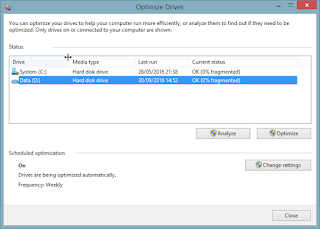
1 komentar:
Write komentar
ReplyAndroid device users around the world, have found it difficult in getting apps for their devices.
http://www.kikguru.com/9games/
EmoticonEmoticon