Well today I will explain simple method to print documents directly from your Android to your printer using OTG cable. Before we do this there are some prerequisite you need to fill in order to do this.
1. Your Android must be 4.4 and above.
2. You should download Android software.
3. OTG Cable
4. Surely a printer itself.
If the above prerequisite has been filled than we can continue to the next step.
First step.
You have to download special software from app store which act as printer driver here is Star print.
You can use this software to print directly to your printer but beware the free version of this software only allow you to print a quarter page from one page of your document. So in order to let you print the whole document or photos you need to continue to the next step.
Second step.
You should download the second software to make your Android capable to print a document. Here is the software you need. This free software only allow to print up to 5 pages then if you need to print more than 5 pages you need to buy this software.
Third step.
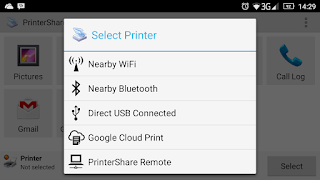 Plug your OTG cable to your phone and don't forget to plug your printer cable to your OTG cable. Then open Printer Share software on your Android and click select then dialog box consist of connection methods will show up. Now choose Direct USB Connected and you'll see your printer there, note if the software ask you to allow access then you should click OK or if the software ask you to download around four megabyte additional driver you should allow it to download otherwise it wouldn't work att all.
Plug your OTG cable to your phone and don't forget to plug your printer cable to your OTG cable. Then open Printer Share software on your Android and click select then dialog box consist of connection methods will show up. Now choose Direct USB Connected and you'll see your printer there, note if the software ask you to allow access then you should click OK or if the software ask you to download around four megabyte additional driver you should allow it to download otherwise it wouldn't work att all.
Now you can test it to print a photo or document.
If there is a question please ask me on discussion page.
1. Your Android must be 4.4 and above.
2. You should download Android software.
3. OTG Cable
4. Surely a printer itself.
If the above prerequisite has been filled than we can continue to the next step.
First step.
You have to download special software from app store which act as printer driver here is Star print.
You can use this software to print directly to your printer but beware the free version of this software only allow you to print a quarter page from one page of your document. So in order to let you print the whole document or photos you need to continue to the next step.
Second step.
You should download the second software to make your Android capable to print a document. Here is the software you need. This free software only allow to print up to 5 pages then if you need to print more than 5 pages you need to buy this software.
Third step.
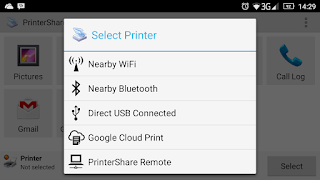 Plug your OTG cable to your phone and don't forget to plug your printer cable to your OTG cable. Then open Printer Share software on your Android and click select then dialog box consist of connection methods will show up. Now choose Direct USB Connected and you'll see your printer there, note if the software ask you to allow access then you should click OK or if the software ask you to download around four megabyte additional driver you should allow it to download otherwise it wouldn't work att all.
Plug your OTG cable to your phone and don't forget to plug your printer cable to your OTG cable. Then open Printer Share software on your Android and click select then dialog box consist of connection methods will show up. Now choose Direct USB Connected and you'll see your printer there, note if the software ask you to allow access then you should click OK or if the software ask you to download around four megabyte additional driver you should allow it to download otherwise it wouldn't work att all.Now you can test it to print a photo or document.
If there is a question please ask me on discussion page.

EmoticonEmoticon