Sometimes when we browse the internet we found something that can make us curious and sometimes we need that information badly. While we try to pursue and find out its sources then suddenly we see that this page disappear while based on hosting look up this site is still active. A moment later we try to use a special technique to visit this page again and then... we have been redirecting to another page. So how to bypass this restriction with the simplest method that can be carry on by anybody body even though when you are not internet savvy.
There are so many ways to bypass this restriction whether to use proxy or VPN. The main problem is "Can you set up those proxies or VPN script by your own?" for internet savvy this is not a big deal while the other this thing can be very hard to do. This time we will use a tiny software which can drive us to our destination page without worrying about set up and anything else which can worth a time. This is free software and you can download and use it via this server.
Steps to take:
There are so many ways to bypass this restriction whether to use proxy or VPN. The main problem is "Can you set up those proxies or VPN script by your own?" for internet savvy this is not a big deal while the other this thing can be very hard to do. This time we will use a tiny software which can drive us to our destination page without worrying about set up and anything else which can worth a time. This is free software and you can download and use it via this server.
Steps to take:
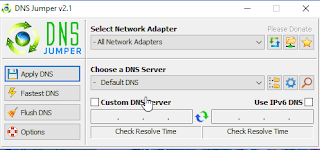 |
| DNS Jumper |
- Download the mentioned software.
- You don't need to install it, it is portable and just open it.
- Go to left menu and click on Fastest DNS.
- You will see a dialogue box that contains some DNS which is free to use and click Start DNS Test.

DNS List - For a couple of seconds, it will test all available DNS and it will recommend the fastest DNS for you. But the main point here is to avoid website blocker so just right click on one of available DNS with green colour then click on Apply DNS.
- Go to your browser and clear its cache by going to setting then down to advance and clear cache then you can try to visit your desired website.
- When you found that website still blocked your visit then you can change it again by repeating number 4 to number 5 then try to load it again.
When you have something in your mind drop me a message in comment section below. Thank you for stopping by.
EmoticonEmoticon